Deploy and monitor a serverless application
Hello re:Invent workshoppers! We are excited for you to join us to learn how to build and monitor a serverless application!
The AWS Bookstore Demo App is a full-stack sample web application that creates a storefront (and backend) for customers to shop for fictitious books. You can browse and search for books, look at recommendations and best sellers, manage your cart, check out, view your orders, and more.
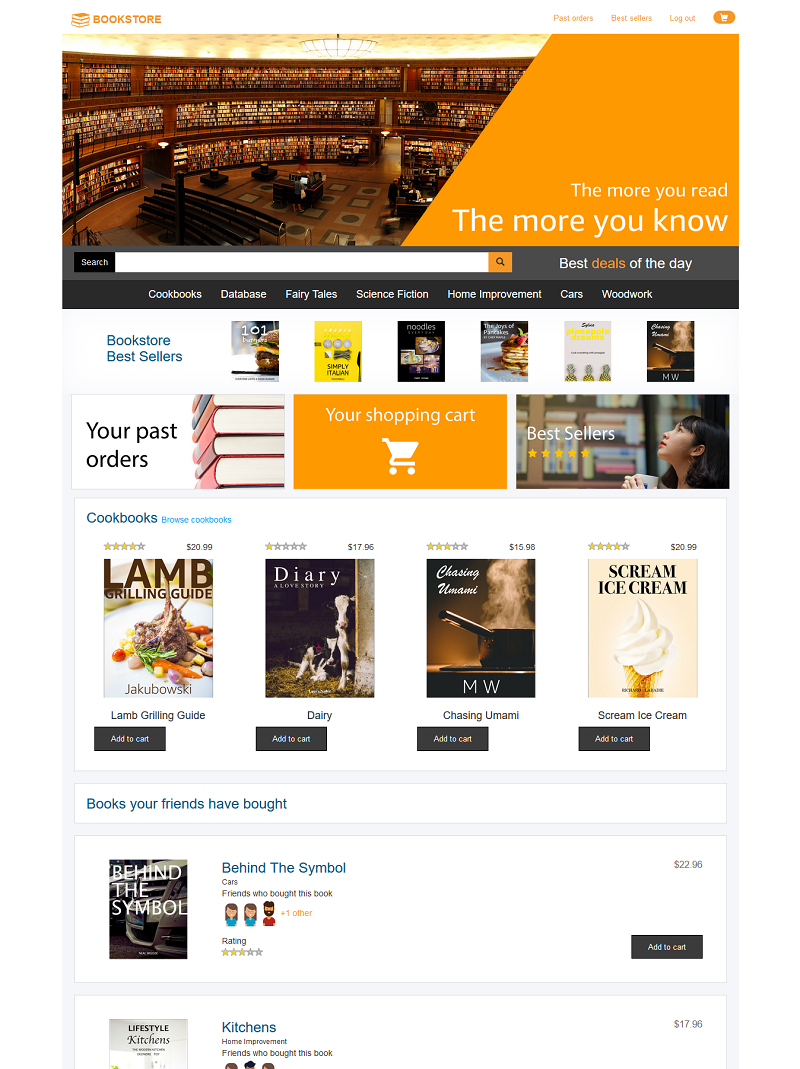
The goal of the AWS Bookstore Demo App is to provide a fully-functional web application that uses multiple, purpose-built AWS databases and native AWS components like Amazon API Gateway and AWS CodePipeline. Increasingly, modern web apps are built using a multitude of different databases. Developers break their large applications into individual components and select the best database for each job. Let’s consider the AWS Bookstore Demo App as an example. The app contains multiple experiences such a shopping cart, product search, recommendations, and a top sellers list. For each of these use cases, the app makes use of a purpose-built database so the developer never has to compromise on functionality, performance, or scale.
The Bookstore Demo App is a stand-alone application. You can deploy and learn from it as-is. Part of building any application is ensuring that it performs well, that the infrastructure is serving traffic in a timely way, finding and removing bugs, and maintaining a secure environment. In this lab, you will extend the Bookstore Demo App, adding AWS X-Ray tracing for its underlying functions. You will flow X-Ray (trace), and application data to Amazon Elasticsearch Service (Amazon ES). You will use Amazon ES to build dashboards to monitor the Bookstore Demo App in real time.
If you complete this workshop in its entirety, good for you! We are very impressed. This workshop is not only designed to help you learn how to leverage these application templates, but also it is intended to leave you with ideas for how you might change and extend these (or other) applications in the future.
There are several advanced sections to the workshop (marked as optional) that you can take home with you after the workshop session.
We are excited for you to join us to learn how to build your own stack in just a few clicks!